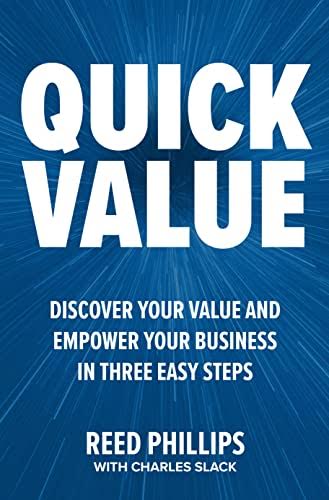Revenue and EBITDA are the metrics used in valuations.
You will find both on your income statement.
In some cases, the last entry on your income statement will be “Net Income” instead of EBITDA.
If that’s the case, you will need to make some adjustments to determine EBITDA. If your revenue or expenses include interest, or your expenses include taxes, depreciation and amortization, these items need to be adjusted from Net Income to arrive at EBITDA. A quick reminder: the “ITDA” in EBITDA is interest, taxes, depreciation and amortization, and “EB” is “earnings before.” Interest income is subtracted from Net Income. Expenses for interest, taxes, depreciation and amortization are added back.
Once you determine EBITDA, you may need to make further adjustments to remove owner perks and other extraordinary items. These items are aberrations from normal operations. Removing them will allow you to report “normalized” results as if the revenue and expenses associated with these items never occurred. Owner perks are expenses that are unrelated to the business and for the benefit of the owners. Other extraordinary items can be revenue and expenses and are either non-operating or non-recurring. Non-operating items are unnecessary to the business. Non-recurring items are infrequent or unusual and unlikely to happen again.
In summary, the calculation of EBITDA is after interest, taxes, depreciation and amortization and the calculation of Adjusted EBITDA is after owner perks and other extraordinary items. To create a normalized income statement that can be used in a valuation, you must remove these items: 1) interest; 2) taxes; 3) depreciation; 4) amortization; 5) owner perks; and; 6) other extraordinary expenses.
Below is a checklist of revenue and expenses often found in owner perks and other extraordinary items:
Owner perks
Non-Operating
Items that can show up as revenue or expenses and result in gains or losses:
You will find both on your income statement.
In some cases, the last entry on your income statement will be “Net Income” instead of EBITDA.
If that’s the case, you will need to make some adjustments to determine EBITDA. If your revenue or expenses include interest, or your expenses include taxes, depreciation and amortization, these items need to be adjusted from Net Income to arrive at EBITDA. A quick reminder: the “ITDA” in EBITDA is interest, taxes, depreciation and amortization, and “EB” is “earnings before.” Interest income is subtracted from Net Income. Expenses for interest, taxes, depreciation and amortization are added back.
Once you determine EBITDA, you may need to make further adjustments to remove owner perks and other extraordinary items. These items are aberrations from normal operations. Removing them will allow you to report “normalized” results as if the revenue and expenses associated with these items never occurred. Owner perks are expenses that are unrelated to the business and for the benefit of the owners. Other extraordinary items can be revenue and expenses and are either non-operating or non-recurring. Non-operating items are unnecessary to the business. Non-recurring items are infrequent or unusual and unlikely to happen again.
In summary, the calculation of EBITDA is after interest, taxes, depreciation and amortization and the calculation of Adjusted EBITDA is after owner perks and other extraordinary items. To create a normalized income statement that can be used in a valuation, you must remove these items: 1) interest; 2) taxes; 3) depreciation; 4) amortization; 5) owner perks; and; 6) other extraordinary expenses.
Below is a checklist of revenue and expenses often found in owner perks and other extraordinary items:
Owner perks
- Excess owner compensation
- Family members on the payroll
- Personal travel and entertainment
- Personal tax preparation
- Personal items (cell phone, dry cleaning, flowers, etc.)
- Life insurance
- Automobiles, planes, yachts
- Car and home repairs
- Country club memberships
- Vacation home
Non-Operating
Items that can show up as revenue or expenses and result in gains or losses:
- Investments, including dividends
- Sale of an asset (building, business line)
- Lawsuit judgment
- Currency exchanges
- Insurance claims
- Discontinued operations (closing a plant, product or business line)
- Above or below market rent
- Insurance claims
- Items that can show up as expenses:
- Legal fees for a lawsuit
- Obsolete inventory
- Restructuring expenses such as severance
- Repairs from damages due to a natural disaster
- Excess rent payments for unoccupied space
- M&A fees (investment bankers, accountants, lawyers) for a sale or acquisition
- Moving expenses for relocating offices
- Severance payments to former employees
- Cost of a new production system
- One-time repairs or renovations